AI Space Systems IoTBPM Tiles
AI Space Systems IoTBPM Tiles

AI Space Systems IoTBPM Tiles Control Panel
The Arduino Tron IoT Tiles is a control panel (dashboard) for Arduino Tron IoT Things, which controls IoT smart office automation and IoT monitoring from your desk. IoT Tiles allows you to send IoT commands directly to your IoT devices and monitor all your IoT device sensor and alert messages.
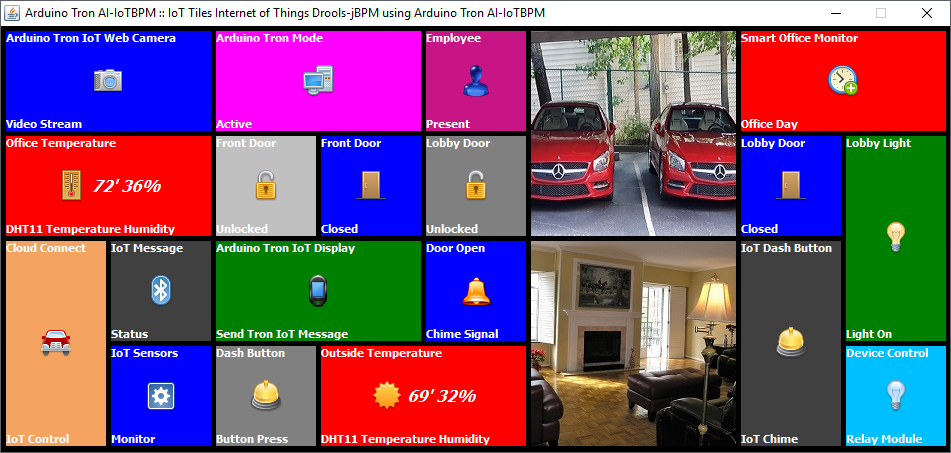
Figure: Arduino Tron IoT Tiles Control Panel (Tiles Dashboard)
This single dashboard gives you two-way communications with all your IoT devices and Arduino Tron IoT Things. Also, it provides situational awareness, alerts and notification messages from each of your IoT devices. Arduino Tron IoT Things events are updated “instantly” on the IoT Tiles panel. You can view the state of your Arduino Tron IoT Things: Presence Sensors, Contact Sensors, Motion Sensors, Temperature, Water Sensors, Battery Status, Vibration Sensors, Luminosity Sensors, GPS (Location), Weather (Office and Outside), or any equipment from one panel from IoT Tiles panel.
From Arduino Tron IoT Tiles you can fully control all IoT devices from one panel, use it to control: Switches, Dimmable Lights, Control Lights, Momentary Switches, Theme Lights, Control Thermostats, Heating/ Cooling Thermostats, Control Things, Door Locks, Entrance Door Access, Music Players, Cameras (Image Capture), and more. Control all manufacturing floor equipment from one panel.
Arduino Tron IoT Tiles Automation for Controlling these IoT Devices
1. SECURITY CAMERAS – Office security and monitoring are paramount for your property or rental space. Integrate surveillance systems with office automation audio today to take advantage of cutting edge security features like sound-activated recording and motion detection. See who’s approaching and leaving your office front door–or other sensitive spaces, like your server room.
2. LIGHTING AUTOMATION – Complete control of your office automation lighting from brightness to color from your IoT office control panel. Lighting automation lets you regulate lighting options in your office remotely and conveniently.
3. OUTDOOR LIGHTING – Dim and control building lighting from your IoT device, or program the lights to turn off automatically at a designated time. If you are using a smart door sensor, you can activate the walkway lights when the office door opens or when motion is detected.
4. DOORBELL – See and talk to delivery drivers or other visitors at your loading dock or main entrance – even if you’re not at the office.
5. LOCKS & SECURITY – Let smart office locks control access to your business. Locks office automation enables you to control your locks via IoT devices. Never lose another physical key or worry about whether you locked your business doors or not.
6. CLIMATE CONTROL – Use your thermostat in your office automation control system and control temperature from a tablet or computer anywhere you are. Program your office’s thermostats for the nights and weekends, so you’re not air-conditioning or heating empty rooms.
7. MOTION SENSORS – Wireless motion detectors for notification. Program your lights to turn on and off when people enter and leave and have the system alert you when someone’s entered your office.
8. WINDOW SHADES – Reduce energy costs by programming your shades to move with the sun. This gives you great energy savings for heating and cooling along with ambient lighting.
9. WATER LEAK ALARM – Check for water in your office and get notified of leaks and floods when you are not in the office. Water leak alarms are designed to help mitigate damage and avoid leak conditions so that they can be fixed before they become much costlier problems. These flood alerts can be crucial, and they make this sensor one of the most popular for office automation alerts.
10. PRESSURE-SENSITIVE MATS – Pressure-sensitive mats alert you to comings and goings of visitors, employees, and intruders. These wireless monitors send alerts to you when someone steps on the mat. Most are suitable for indoor or outdoor use.
11. CONFERENCE ROOM RESERVATIONS – Smart-office automate a conference room reservation. As soon as you walk into a meeting room, RFID software recognizes you and books the room on the spot.
12. HUBS & CONTROLLERS – Office automation has enabled central control devices from which you control all your automation mechanisms. Arduino Tron IoT Tiles is affordable office automation options for you, customized this hub controller for your office needs.
The beauty of the Arduino Tron IoT Tiles is that all your IoT device technology becomes interactive with humans through one simple IoT Tiles panel dashboard on your computer. With the Arduino Tron IoT Tiles getting your IoT project working with a great human interface is a fast-easy solution.
AI Space Systems IoTBPM Mini Display
The Arduino Tron IoT Display is a small and inexpensive display that can sit on your desk or be mounted to a wall. It provides situational awareness, alerts and notification messages from your IoT devices. The Arduino Tron IoT Things events are displayed “instantly” on the IoT Display. You can think of the IoT Display as a single IoT Tiles panel window, focused on displaying priority alerts from you Arduino Tron IoT Things. The Mini Arduino Tron IoT Display can be integrated with any wireless security or IoT alert system, and display alerts for driveway alarms, motion sensor, delivery detect alerts, wireless door entry chime, doorbell or panic button alarms.
This very small and inexpensive Arduino Tron IoT Display uses an SSD1306 OLED backlight display module and ESP-01. The IoT Display ESP-01 module is a receiver which connects via the WiFi network to accept IoT data and display the alerts and messages to you instantly. The Arduino Tron IoT Display is a single point to display meaningful alerts for you from IoT devices. This helps you know what is going on with your IoT network and devices.

Figure: Arduino Tron IoT Display
It is much clearer for you to read the IoT Display alert message than for you to fumble for your cell phone to read an alert notification that may disappear. The Arduino Tron IoT Display is a notification module that can also provide information when installed into your equipment or a professional desk interface for your IoT devices.
The Arduino Tron IoT Display can be configured to continuously display the time, temperature and humidity, and then display flashing alert messages when they arrive. The temperature and humidity sensor values displayed on the Arduino Tron IoT Display module can be from your office, from outside or from any location in the world. You can read the temperature and humidity from any DHT11 transceiver sensor and create a fully functional weather station.
Mini Arduino Tron IoT Display Temporal Situational Awareness (SA)
As distributed IoT sensors and applications become larger and more complex, the simple processing of raw sensor and actuation data streams becomes impractical. Instead, data streams must be fused into tangible facts, information that is combined with knowledge to perform meaningful operations.
Situational Awareness (SA) is the perception of environmental elements by our IoT devices and events with respect to time or space, the comprehension of their meaning, and the projection of their status after some variable has changed, such as time, or some other variable, such as a predetermined event.
This is what we have accomplished with our Arduino Tron AI-IoT Drools-BPM devices implementation. Our Arduino Tron IoT devices are judging and making decisions after cognitive situational reasoning and reporting to the Mini Arduino Tron IoT Display for SA.
The Mini Arduino Tron IoT Display little dashboard gives you information on all your IoT devices and Arduino Tron IoT Things. Also, it provides situational awareness, alerts and notification messages from each of your IoT devices. Arduino Tron IoT Things events are updated “instantly” on the IoT Tiles panel. You can view the state of your Arduino Tron IoT Things: Presence Sensors, Contact Sensors, Motion Sensors, Temperature, Water Sensors, Battery Status, Vibration Sensors, Luminosity Sensors, GPS (Location), Weather (Office and Outside), or any equipment from one panel from IoT Tiles panel.